As businesses adapt to the demands of 2024, cloud-based file-sharing and storage solutions have become essential tools.
Gartner analysts predict that by 2025, over 85% of organizations will embrace a cloud-first principle, recognizing that fully executing their digital strategies requires cloud-native architectures and technologies.
Among the leading cloud storage platforms, Citrix Sharefile and Box stand out, each offering a robust set of features designed to meet diverse business needs.
In this article, we will compare Box and Citrix Sharefile, covering key differences between them in terms of security comparison, pricing, and usability.
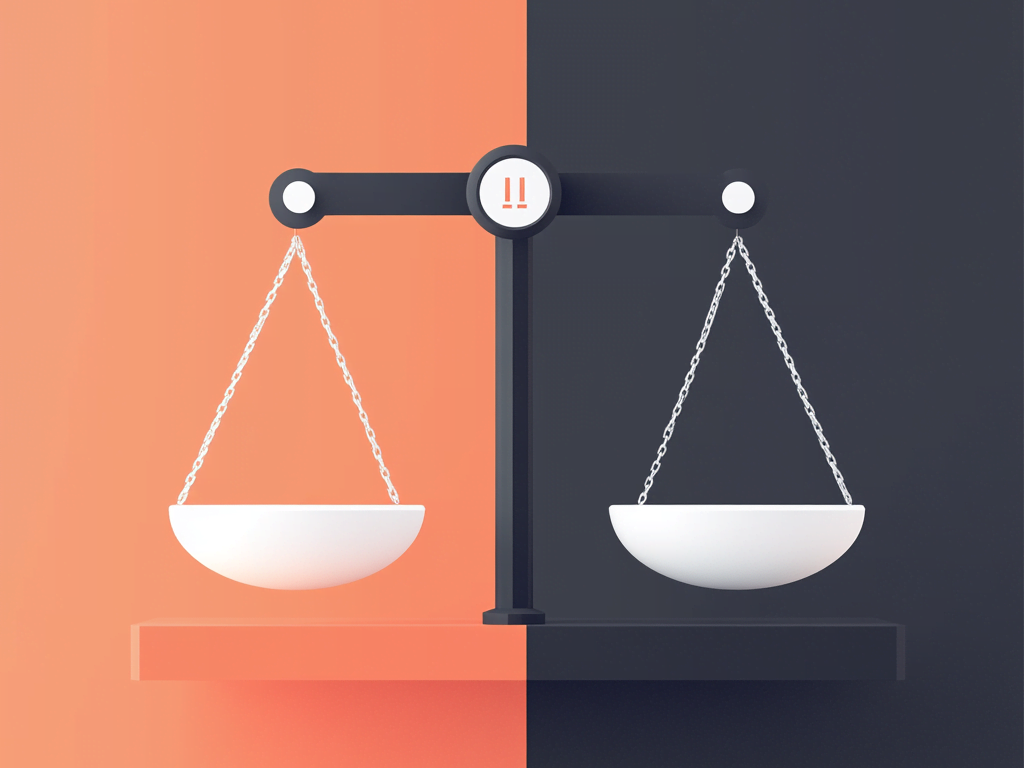
Overview of Citrix Sharefile vs Box
Let’s start our Box Sharefile comparison by assessing the two solutions from the perspective of their position in the market, main use cases, and popularity.
Citrix Sharefile
Citrix Sharefile was introduced in 2005 with a focus on delivering secure file-sharing systems primarily for businesses in highly regulated industries. Over the years, it has expanded its offerings to include features such as secure email, e-signatures, and integrated workflows.
As of 2024, Citrix Sharefile remains a good choice for industries like healthcare, legal, and finance. The platform’s mission is to provide secure, customizable, and user-friendly file-sharing solutions that help businesses operate more efficiently while meeting stringent regulatory requirements.
Box
Box, also founded in 2005, started as a simple cloud storage solution but quickly evolved into a robust content management and collaboration platform. By 2024, Box has positioned itself as a leader in cloud content management, offering advanced tools for collaboration, workflow automation, and AI-driven insights.
- Further reading: A Detailed Box and Dropbox Comparison for 2024
Box’s mission is to empower businesses to manage their content securely in the cloud while enabling seamless collaboration across teams and departments. The platform has gained significant traction in sectors like technology, media, and education, where real-time collaboration and content sharing are critical.
Feature-by-feature comparison of Sharefile and Box
Let’s dive deeper and discover the difference between Sharefile and Box in terms of their feature set.
| Key features | ShareFile | Box |
| Cloud storage and file sharing |
🔸 Secure cloud storage for various file types 🔸 Unlimited storage for business accounts and personal accounts 🔸 Document handling up to 100 GB 🔸 Sync across devices 🔸 Document versioning and recovery 🔸 Customizable storage options for teams |
🔸 Cloud storage for all document types 🔸 Unlimited storage for business accounts 🔸 Upload files up to 150 GB 🔸 Sync capabilities across devices 🔸 Backup options for files |
| Data management |
🔸 Advanced document management with granular permissions 🔸 Customizable folder structures 🔸 Real-time editing with Microsoft Office 365 integration 🔸 Audit logs and reporting 🔸 Secure document check-in/check-out |
🔸 Create new cloud files (Google Docs, Slides, PowerPoint, Excel) 🔸 Drag-and-drop interface 🔸 Visual preview and comments 🔸 Built-in content management system with customization options 🔸 Activity-based folder arrangement |
| Collaboration |
🔸 Secure sharing with granular user permissions 🔸 Real-time co-editing and version control 🔸 Workflow automation and approval processes 🔸 Integrated with e-signature capabilities 🔸 Custom client portals for easy collaboration |
🔸 Business/enterprise-level collaboration 🔸 Advanced workflow features 🔸 Document co-authoring and co-editing 🔸 Dynamic commenting and user tagging 🔸 Task assignment features 🔸 Collaboration with external users |
| Integration with third-party apps |
🔸 Integrates with over 30 popular business apps (e.g., Microsoft Office 365, Salesforce, QuickBooks) |
🔸 Integrates with over 1,500 third-party apps, including enterprise-level integrations (e.g., Salesforce, Adobe, Microsoft Office) |
| User interface and user experience |
🔸 Intuitive interface designed for easy navigation and document management 🔸 Simple setup for small to mid-sized businesses 🔸 Customizable dashboard for quick access to frequently used tools |
🔸 Feature-rich and highly customizable interface 🔸 More complex, better suited for larger organizations 🔸 Advanced customization options |
| Mobile access |
🔸 Available on Android and iOS devices with secure mobile access and editing capabilities |
🔸 Available on Android and iOS devices with full mobile functionality |
| Offline access |
🔸 Allows offline access to specific files with automatic syncing once online |
🔸 Offers offline access to all files with seamless syncing once reconnected |
Box vs Sharefile: Pros and cons
To make an informed decision, it’s essential to weigh the pros and cons of each platform.
- Further reading: A Comprehensive Comparison of Sharefile vs Dropbox
Box
| Pros | Cons | ||
| Scalability | Box offers generous storage in its Business subscription plans, making it ideal for companies with large data requirements. | Cost | Box’s pricing can be higher than Sharefile’s pricing plans, especially for smaller teams or startups. |
| Advanced collaboration | Real-time collaboration and seamless integration with Office 365 enhance team productivity. | Learning curve | The platform’s extensive features may require a learning curve for new users. |
| AI-powered tools | Advanced tools like Box Shield provide intelligent threat detection. | ❌ |
ShareFile
| Pros | Cons | ||
| Security | Sharefile excels in features like encrypted emails and granular access controls, making it a top choice for regulated industries. | Limited collaboration tools | While Sharefile offers basic collaboration features, it lacks the advanced real-time tools available in Box. |
| Ease of use | The platform’s user-friendly interface and customizable options allow businesses to tailor their experience to specific needs. | Storage costs | Storage costs can add up, especially for businesses with large volumes of data. |
Use cases and ideal scenarios
Choosing between Citrix Sharefile and Box depends largely on the specific needs and priorities of your business. Both platforms excel in different areas, making them suitable for distinct use cases.
Box: Ideal for collaboration and integration
Box is particularly well-suited for businesses that prioritize collaboration and seamless integration with other software tools. Its real-time collaboration features, extensive integration capabilities with apps like Microsoft 365, Google Workspace, and Salesforce, and AI-driven content management make it an excellent choice for industries that require extensive teamwork and content sharing.
- Technology and media companies: For companies where content creation, sharing, and real-time collaboration are critical, Box offers the tools needed to streamline these processes. The ability to collaborate on documents in real time, combined with the powerful integration options, makes Box a strong choice for tech startups, media organizations, and creative agencies.
- Large enterprises: With its scalable solutions and advanced features like Box Shield, Box is ideal for large organizations that need to manage a vast amount of content securely while ensuring compliance. Its support for unlimited storage makes it even more suitable for large teams with significant data requirements.
Citrix Sharefile: Best for security and compliance
Citrix Sharefile is designed with security and compliance at its core, making it the preferred platform for industries where data protection is paramount. It offers end-to-end encryption, secure email, and detailed access controls, which are crucial for businesses handling sensitive information.
- Healthcare and financial services: For industries like healthcare, legal, and finance, where regulatory compliance (such as HIPAA and GDPR) is non-negotiable, Sharefile provides the necessary safeguards. These sectors benefit from Sharefile’s ability to handle secure document sharing and storage while maintaining strict compliance with industry regulations.
- Small to medium-sized businesses (SMBs): Sharefile’s customizable storage options and straightforward interface make it a practical choice for SMBs that require a secure and reliable file-sharing solution without the complexity of more feature-rich platforms. The platform’s focus on data protection ensures that even smaller businesses can reliably safeguard their sensitive data without needing a full IT department.
Pricing models and plans comparison
Cost analysis is a significant factor when choosing between Box and Sharefile. Below is a detailed comparison of their pricing tiers:
| Plan Tier | Box | Citrix Sharefile |
| Basic/Entry Level | 🔸 Starts at $15/user/month | 🔸 Starts at $10/user/month |
| Business | 🔸 Starts at $20/user/month | 🔸 Custom pricing |
| Enterprise | 🔸 Custom pricing | 🔸 Custom pricing |
| Free Trial | 🔸 14-day free trial | 🔸 30-day free trial |
- Further reading: Comparing a Physical Data Room vs aVirtual Data Room
Exploring alternative solution: Ideals VDR
For businesses that require even greater security and document management capabilities, Ideals virtual data room is a noteworthy alternative.
Ideals VDR is designed to support complex transactions like mergers and acquisitions, providing a secure environment for document sharing and collaboration.
When you compare data room companies, Ideals VDR stands out for its security-focused features, making it ideal for high-stakes transactions where data protection is key.
It is particularly well-suited for industries like legal, financial services, and M&A, where secure, reliable, and compliant document sharing is critical.
Here’s how Ideals compares with Box and Sharefile


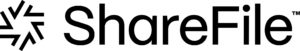
- 24/7 chat support
- 30-second response time
- 8 levels of access
- 25+ file formats
- 15 languages support
- Search with OCR
- Advanced Q&A module
- No
- 24/7 chat support
- Role-based permissions
- Reporting
- API access
- Cloud computing
- Restrictive storage limits
- Less intuitive interface
- Chat support during business hours
- 7 levels of access
- 15 file formats
- Full-text search
- No project managers
- No 24/7 support
- No custom reports
Ideals VDR stands out for its security-focused features, making it ideal for high-stakes transactions where data protection is key.
It is particularly well-suited for industries like legal, financial services, and M&A, where secure, reliable, and compliant document sharing is critical.
Conclusions
In this comparison of Citrix Sharefile and Box, we’ve highlighted the unique strengths of each platform, with Box excelling in collaboration and integration, while Sharefile stands out in security and compliance.
The choice between the two should be guided by your specific business needs, whether that’s seamless teamwork or stringent data protection.
For organizations requiring even more robust security features, Ideals VDR offers a strong alternative, especially for high-stakes transactions. Use the insights from this article to make the best decision for your business, and explore further options on our main page for a more comprehensive comparison.
