
Ideals

Intralinks
2. Intralinks
Ansarada
3. Ansarada

Box
4. Box
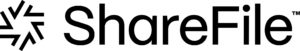
Citrix
5. Citrix
Dealroom
6. Dealroom
SecureDocs
7. SecureDocs

Datasite
8. Datasite

EthosData
9. EthosData




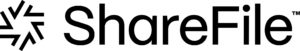



A virtual data room is a secure online workspace that enables authorized parties to store and share files, and collaborate in complex business activities.
Virtual data room solutions are security-first applications that enable strong security features throughout the full project management lifecycle, from user authentication to project archiving.
An online virtual data room can also serve as a cloud storage and collaboration platform for day-to-day operations, board management, and all projects that require simultaneous contributions from several parties. Some of the most common examples of virtual data room applications are M&A, corporate due diligence, strategic partnerships, and capital raising.
A virtual data room can also be called a deal room, electronic data room, online data room, or digital data room.
Below, you can compare the 10 best data room software solutions based on user satisfaction, pricing, key features, and usability, and choose the one that aligns with your business objectives.




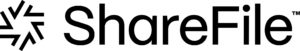


Wondering how to choose data room software? Deciding on the best virtual data room can be challenging, especially if you’re a new to the industry and have never dealt with virtual deal rooms before.
There are over 100 data room providers for M&A on the market, and each of them comes with certain advantages and disadvantages.
How to select the best virtual data room for business needs, then? Compare virtual data room services and see whether their features align with your project requirements.
The data room comparison table we made above features the top 10 data room vendors, and it might significantly save time on the investigation. Still, there’s an option of making a virtual data room comparison on your own. Based on our experience, users achieve the best results with data room services if they pay attention to the following VDR software selection criteria.
Key considerations:
Examples:
Key considerations:
Examples:
Key considerations:
Examples:
Key considerations:
Examples:
Key considerations:
Examples:
Key considerations:
Examples:
Key considerations:
Examples:
Key considerations:
Examples:
Key considerations:
Examples:
To help you choose the right VDR provider, here are some important questions to ask potential vendors:
According to our research, data rooms have plenty to offer to small, medium, and large businesses across many sectors. However, based on the recent intake, there are several industries that rely on virtual data room software the most.
Below are the primary virtual data room use cases in popularity order.
Mergers and acquisitions are crucial to the growth and development of anyone from small companies to large corporations. The biggest challenge of any M&A transaction is thorough due diligence. Multiple parties have to go over immense amounts of documents within relatively tight time frames.
Top-tier VDR solutions help create agile and equipped business environments for accessing the necessary files within seconds, which allows for making key decisions sooner.
In 2017-2018, EW Scripps used Ideals virtual data room to successfully sell over 30 radio stations for a total of $85 million. The company significantly simplified due diligence by using the virtual data room:
High-profile funds and private equity firms typically deal with a lot of confidential information. This calls for intensified security and internal transparency. Virtual data rooms deliver numerous collaboration tools for any process, from capital raising to investment advisory, by securing user data and granting access to data room activity analytics.
Heritage Group is a healthcare-centered investment firm with over $700 million under management across three private equity funds. In 2020, Heritage Group used SmartRoom to improve data management and audits in their private equity transactions:
Lawyers and legal firms must comply with strict regulations to ensure the legitimacy of their practice. And at the same time, there are many sensitive documents and confidential business information to take care of.
This means that the legal market segment is one of the first ones to benefit from virtual data room industry-leading features such as encryption, access control, and remote retrieval.
DMH Stallard is a British law firm with over 50 years of experience and over 380 highly-skilled law professionals. DMH Stallard used the Dfin Venue data room to improve its day-to-day services:
As financial institutions that primarily operate on an advisory basis, investment banks require software solutions that combine simple and efficient communications with high-stakes data storage.Investor bankers use data rooms to share confidential files, gather information, perform due diligence, present targets to potential buyers, and assist with post-transactional integration.
Credit Suisse, an international M&A advisory group, facilitates hundreds of investment banking transactions yearly. In 2015, Credit Suisse successfully improved Q&A processes using Intralinks virtual data room:
Healthcare and life sciences industry deals with escalated amounts of confidential data, such as patient info, research results, and more. A failure to secure such data can result in competitor espionage or even a full-scale lawsuit.
Data rooms help life science companies protect sensitive information and navigate complex, time-consuming procedures such as licensing. By storing all the necessary documentation in one centralized space, companies can obtain the needed licenses much faster.
SyneuRx is a Taiwanese biotech company that develops COVID-19 treatments. In 2022, SyneuRX partnered with Ideals to protect customer data and clinical discoveries. The company used the data room to:
Comply with ISO 27001, GDPR, GCP, HIPAA, and other standards for medical and biotech companies due to compliance-centered VDR.
Unmatched levels of confidential documents’ security
Straightforward document organization and distribution
Centralized workspace with transparent workflows and enhanced accountability
Cost-effectiveness compared to traditional data rooms
Functional solutions for remote collaboration and decision-making
Expedited deal processing, from due diligence to integration
Investing in a data room secures the company’s image as trustworthy and forward-looking
Versatile accessibility of data and people
Unlimited opportunities for all project types
Data rooms typically don’t require additional hardware or plug-ins
Options to leverage from provider’s expertise and advisory
Improved communication with built-in chats, Q&A, video calling, etc.
Once the suitable provider is selected, the only thing left to do is set up the virtual data room for the upcoming transaction. This can be done in three steps.
Listing all potential users and breaking them into groups by either their role in the company or contribution to the project will significantly speed up the invitation process.
When assigning permissions, it is important to combine security and convenience. This means setting access conditions based on every user’s responsibilities in the project.
The final stage is populating the virtual data room with content. Creating a folder structure first and then transferring documents in bulk is the easiest way to do this.